How to Implement Search Filters in React.js: A Comprehensive Guide

Technology
How to Implement Search Filters in React.js: A Comprehensive Guide
In the ever-evolving world of web development, React.js stands out as one of the most popular JavaScript libraries for building user interfaces. It offers a highly efficient and flexible way to create interactive web applications. Users have come to anticipate the ability to search and filter data in online apps. Having a search filter is essential for offering a smooth user experience, whether you’re building an e-commerce site, a blog, or any other online application. This tutorial delves deeply into React.js and takes you through the process of adding search filters step by step. Moreover, we will introduce you to IDG, a digital solutions provider that can assist you in streamlining the implementation process and achieving the highest possible quality in your web development projects.
Why Implement Search Filters in React.js?

Before we dive into the technical details, let’s briefly discuss why implementing search filters in your React.js application is essential:
Enhanced User Experience: Users are more satisfied and invested in the experience when they are able to quickly discover the material they are seeking for thanks to a search filter.
Efficient Data Handling: Search filters are crucial for rapidly sorting and showing relevant data when working with huge databases.
Competitive Edge: Users in today’s fast-paced digital environment want foolproof search capabilities. Adding filtering functionality to your search results might offer your app a leg up on the competition.
Getting Started with Search Filters in React.js

Let’s have a look at the methods you can use to add search filters to your React.js app:
Set Up Your React.js Project:
If you haven’t already, create a React.js project using tools like Create React App (CRA) or your preferred setup.
Create a Component for Your Data:
Define a component that renders your data. This can be a list of products, articles, or any other content you want to filter.
Set Up State for Your Component:
Use React’s state management to handle the data and search input. Initialize state variables for data and the search query.
Create a Search Input Field:
Design and render a search input field in your component. Attach an event handler to capture user input.
Implement the Filtering Logic:
Write a function that filters your data based on the user’s input. This function should update the component’s state with the filtered results.
Display Filtered Data:
Modify your component’s rendering logic to display the filtered data. Ensure that it updates dynamically as the user types in the search input.
Style Your Search Filter:
Apply CSS or a styling framework to make your search filter visually appealing and user-friendly.
Testing and Optimization:
Test your search filter thoroughly to ensure it functions as expected. Optimize the code for performance, especially when dealing with large datasets.
Although adding search filters in React.js is a doable process, you may want expert guidance or extra resources to make sure everything goes well for your users. IDG’s services are useful in this context.
IDG: Your Partner in Web Development Excellence

IDG is a renowned digital solutions provider with a track record of delivering innovative and efficient web development projects. Here’s how IDG can assist you:
- Expertise: IDG boasts a team of seasoned developers who are well-versed in React.js and other cutting-edge technologies. They may help you improve your search filter’s performance by giving you advice and tips.
- Custom Solutions: IDG recognizes the individuality of each online app. They may modify a search filter solution to meet the specific needs of your project while maintaining backwards compatibility with the code you already have in place.
- Performance Optimization: Performance might be a problem when working with large datasets. If you want lightning-fast response times from your search filter, IDG can help you optimize it for speed and efficiency.
- Scalability: The search functionality of your web app may need enhancement as your user base increases. IDG can help make your code future-proof, allowing you to easily expand it to meet the demands of your growing user base.
Conclusion:
Adding search filters built using React.js is a great way to improve both the user experience and the app’s ability to manage data. If you follow this guide, you’ll be able to construct a robust search filter from scratch.
However, if you’re looking for an extra edge in terms of expertise, customization, performance, and scalability, If you want outstanding web development, IDG is the company for you. To make sure your web app stands out in the crowded digital sphere, their team of specialists can assist you in implementing search filters that do more than just satisfy user expectations. Don’t hesitate to reach out to IDG and take your web development projects to new heights. With their support, your search filter implementation in React.js will be a seamless and successful endeavor.